
Electric scooters and bikes in Altea
The easiest way to explore Altea!
Our e-scooters are temporarily out of order, but all the bikes are still available. Enjoy!
Easy
Just grab, ride, and enjoy the effortless journey
Fun
Unlock the freedom of exploration
Sustainable
Choose the green way to roam the streets
Accessible
Empowering everyone to explore the world at their own pace
How it works
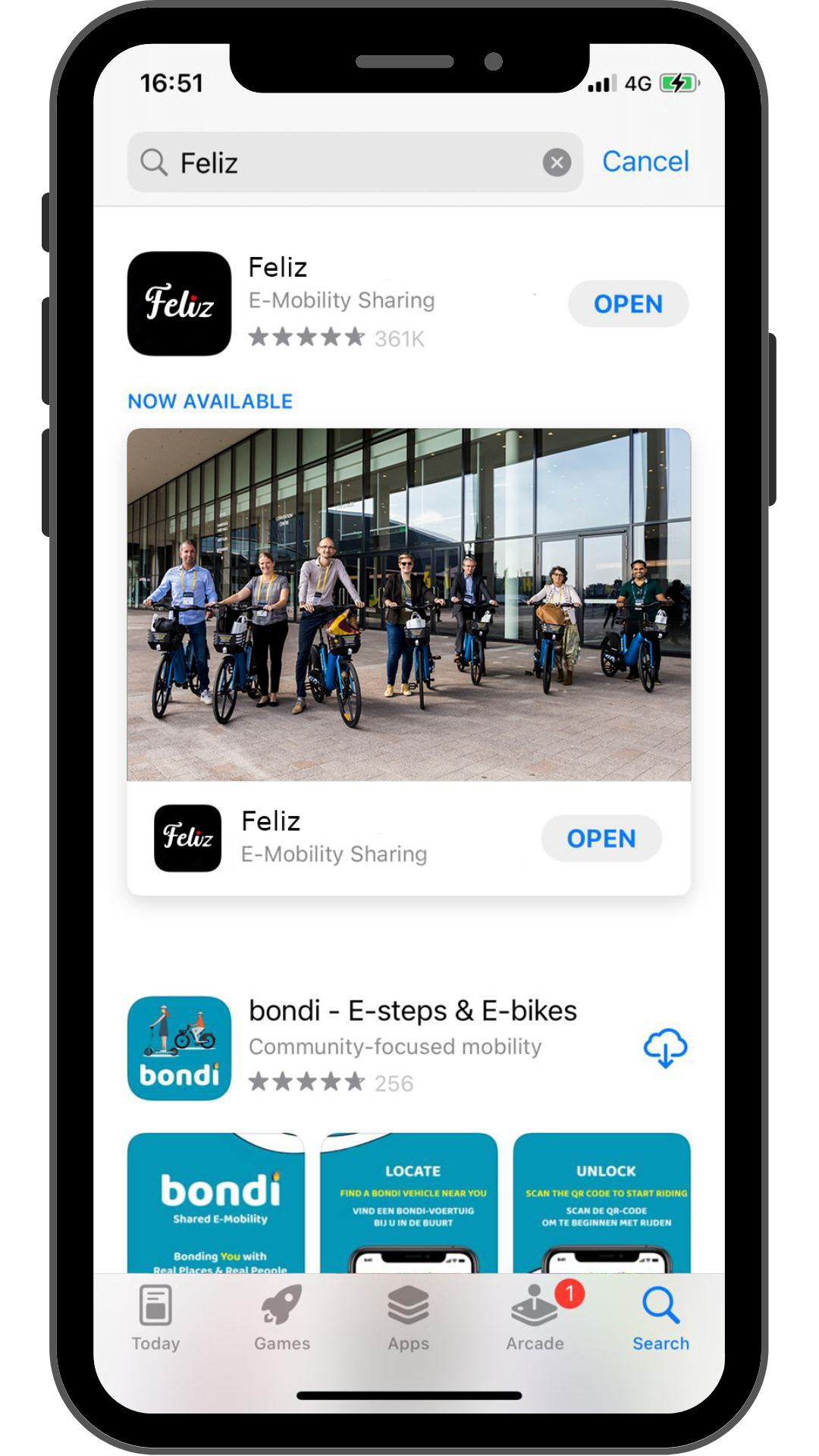
Download the Feliz app
Download the Feliz app (available on iOS and Android) and create an account.
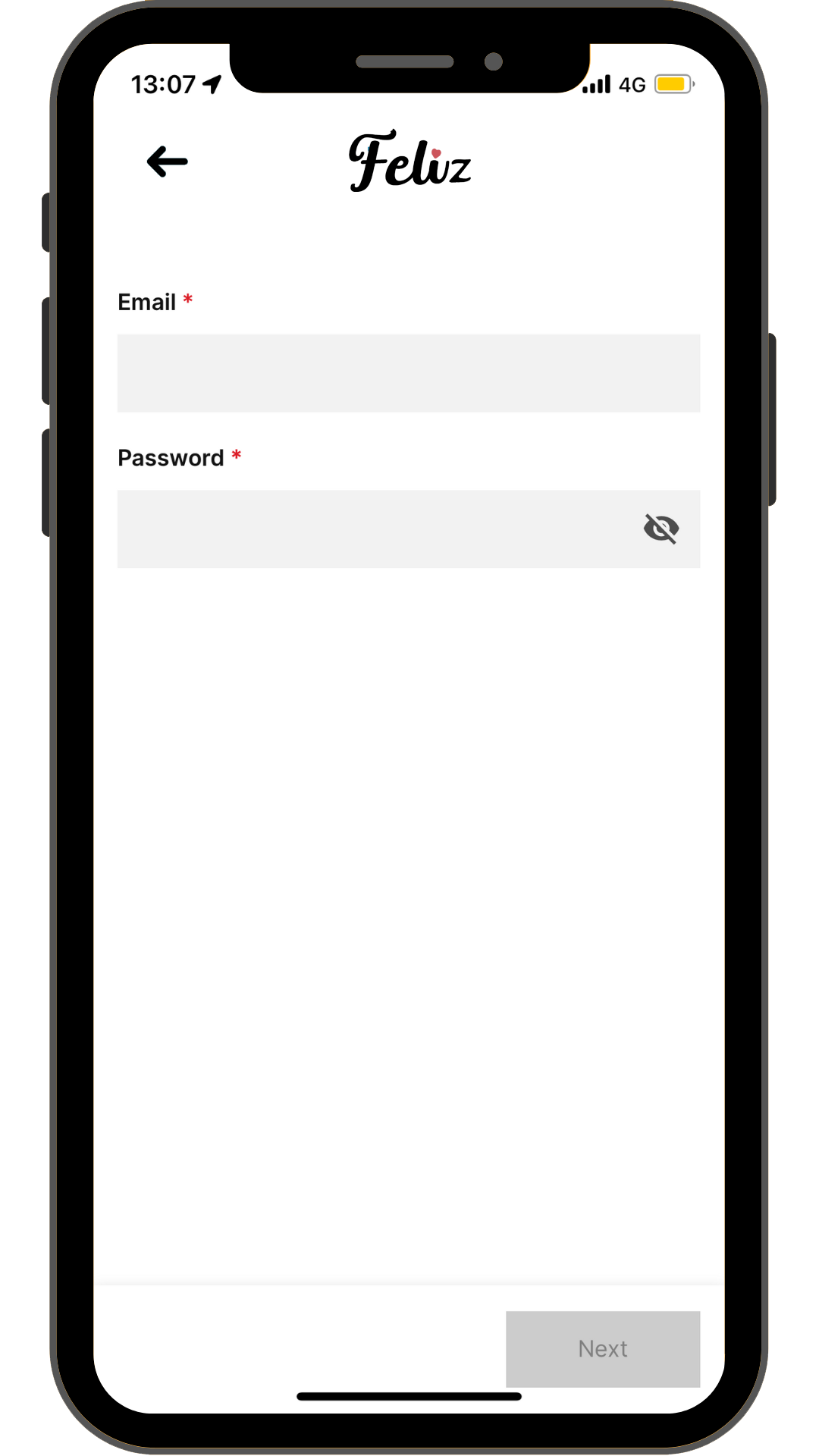
Create an account
You need a phone with a working internet connection and a payment card to register.

Find a Feliz E-bike/E-scooter
We have several pickup and dropoff locations. Use the app to locate a nearby Feliz electric scooter or bike.
Tap a scooter or bike on the map to see how far it is and how much range it has left.
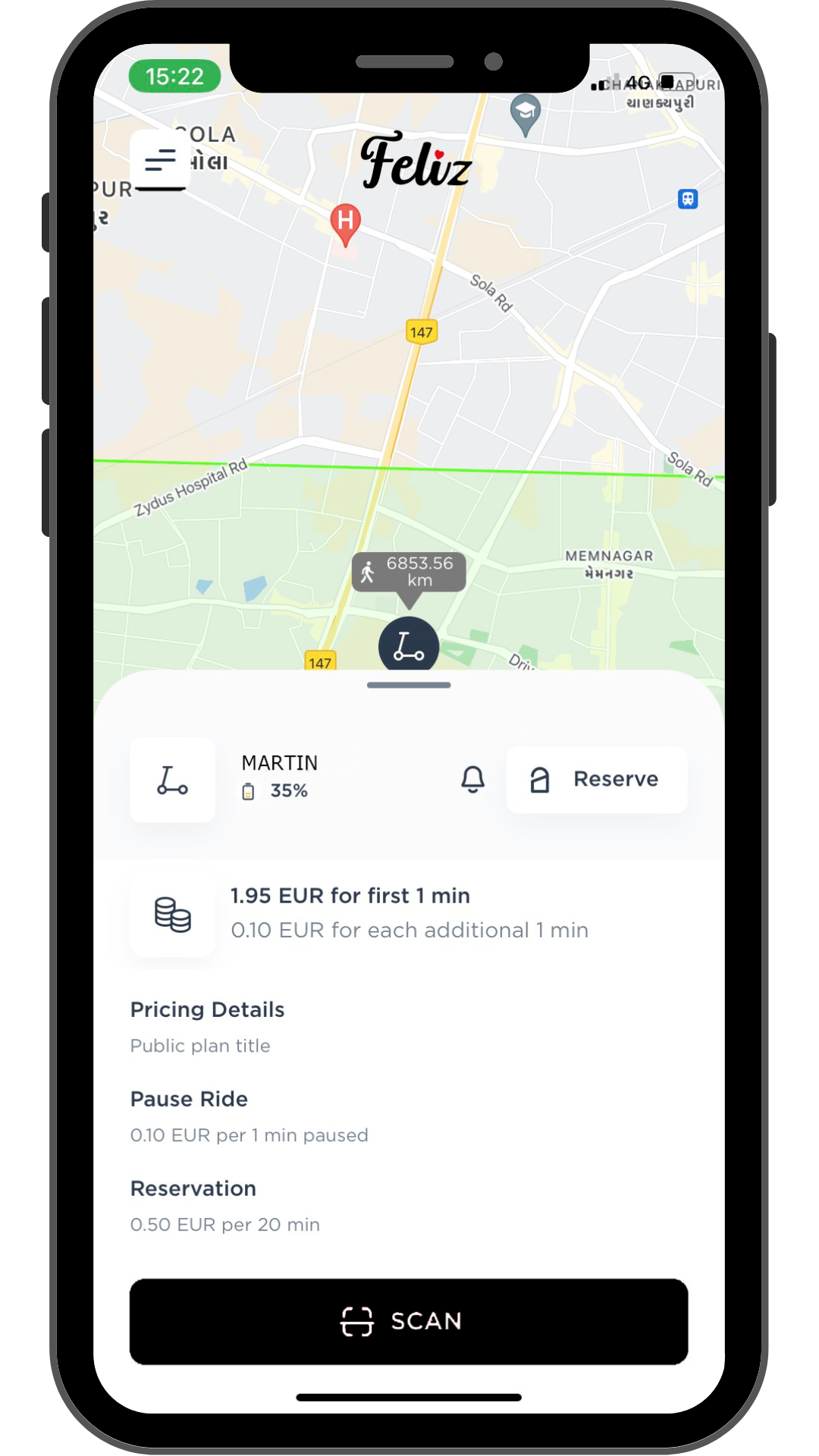
Start a ride
Click on the vehicle on the map of scan de QR-code met de Feliz app
E-scooter
• Push off with your foot and put both feet on the board
• Press the accelerator pedal with your right thumb to accelerate
E-bike
• Start pedalling
• Use the levers to brake
Be safe and enjoy your ride!
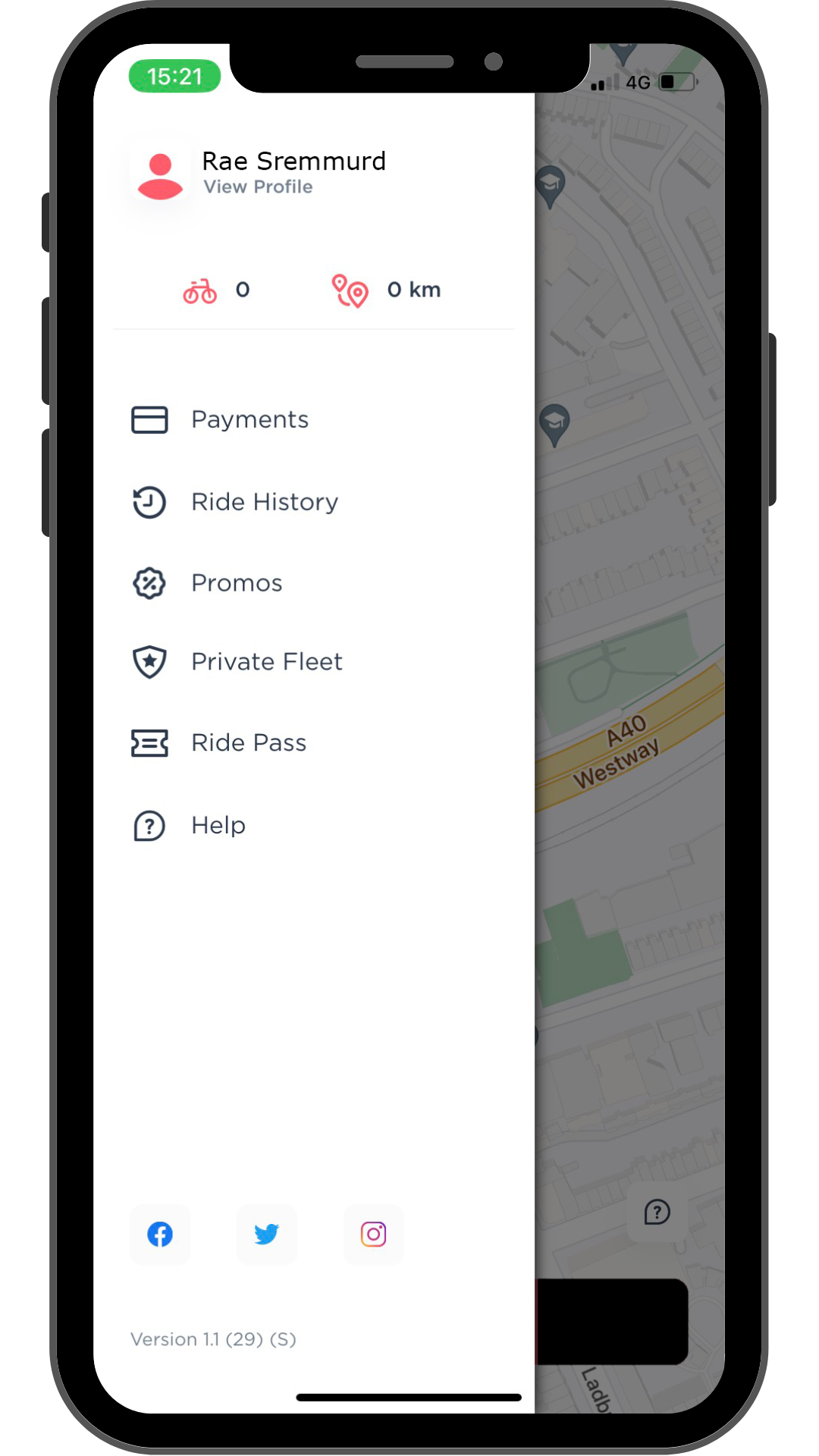
Park properly
- Park your Feliz on the sidewalk and make sure it doesn't block any paths.
- You can only park your Feliz in the driving area. This area is marked on your map.
- Tap 'end of ride' to lock the Feliz
Pricing
Our pricing plans
60 min + €11,00
1 day = €27,50
*(optional) €5,00 to swap battery on location

Testimonials
"Very helpful and kind. Lovely people. Will definitely use again when we come back to Altea."
Julia. W
Button
"Recomand cu drag! Servicii de calitate, personal foarte amabil. ❤️"
Michael. M
Button
"I am not very tech savvy, but this service was super easy to use. Just install and it’s ready to go. Plus, it doesn’t take up too much room on my phone!"
Christopher R
Button
Contact Us
Contact Us
We will get back to you as soon as possible
Please try again later
Our Details
Address
C. Comte d'Altea, 35, 03590 Altea,
Alacant, Spain
Phone
+34 677 10 75 98
info@rentfeliz.es
FAQs
Got a question? We’re here to help.
-
How do I rent a bike/scooter through Feliz app?
Simply download our app, create an account, locate the nearest available bike/scooter on the map, and unlock it using the app.
-
Are there any restrictions on where I can ride the bike/scooter?
You can drive within the bounds of the operational area. It is given in the Feliz app.
Our vehicles can not go outside this area or be parked outside of this area.
If you were to leave, your throttle would be turned off and your vehicle comes to a stop.
If that happened, just turn back to the operational area and you are good to go again!
-
Can I pause my ride?
Yes, by clicking the "Pause ride" button in Feliz app. Just make sure that it is parked properly.
-
Where can I park?
Park your Feliz on the sidewalk and make sure it doesn't block any paths.
Anywhere you would normally park a bicycle is usually a good spot.
You can only park your Feliz in the driving area. This area is marked on your map.
If you leave this area, the app will notify you and you will not be able to end your ride.
In some areas, leaving your vehicle outside the driving area may result in a 50€ collection fee.
To avoid this, simply return to the riding area and end your ride there.
-
Lock and Unlock
Unlocking
Use the map in the app to find Feliz vehicles nearby. Select your desired vehicle and tap on 'Rent Feliz'. Then scan the QR code on the Feliz and you're ready to start your ride.
Locking
When you arrive at your destination, park on the sidewalk without blocking any paths. Click on 'end ride' to complete your ride. This also automatically locks the Feliz. That is it!
-
How do I pay for the rental?
Momentarily we accept creditcards or iDEAL. You'll be charged for the duration of your rental based on the applicable rates.
-
What happens if I encounter a maintenance issue or a problem with the bike/scooter during my rental?
If you experience any technical or mechanical issues, report it through the app immediately. Our support team will assist you and provide instructions on what steps to take next.
-
If I want to rent and a book a ride with a group what are the possibilities?
Please contact us directly.
+34 677 107 598
Altea
info@rentfeliz.es
Feliz Ebike SL
C. Comte d'Altea 35, 03590 Altea, Alacant, Spain










